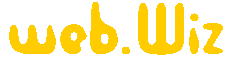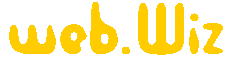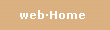 |
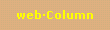 |
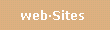 |
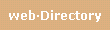 |
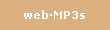 |
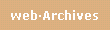 |
 |
|
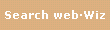 • Advanced Search
• Advanced Search
|
|
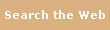
|
|
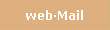 |
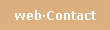 |
|
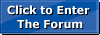
|
| |

|
| |
 |
|
 |
|
web•Wiz Online is published fortnightly, usually a fortnight before publication in print in The Waranga News.
Best viewed at 800x600 screen resolution in 16-bit colour using Internet Explorer V5 or later.
© web•Wiz Online 2000-1 |
|
|

|
The Reading Room
|
|
![]() |
|
Looking for a site where you can do some quiet reading? Arts and Letters will more than satisfy your needs. There are numerous articles discussing and debating ideas in the areas of literature, music and history. As well, there are critiques in these areas.
The site is a great resource, too, for links to authoratative well-established magazines, say in science, economics, history and literature. Then there are links to ezines, book review sites and journals and magazines.
It's not all heavy reading, however, with a list available of last year's contestants in the Bad Writing Contest - it only takes a minute or two of reading to understand why these particular writers performed so well in the competition.
|
|
Centenary of Federation
|
|
![]() |
|
A number of sites are now available to celebrate and teach us more about the history of federation. The Founding Documents site contains transcripts of significant documents that lead up to federation and define Australian democracy. You can examine where these documents fit on a timeline and their connection with various places.
The Government's Centenary of Federation site not only lists celebration events around the country this year but also provides a valuable list of links to other sites, such as the National Library, for further reading and study.
|
|
Four Ways to Protect Privacy
|
|
![]() |
|
web•Wiz has discussed privacy in earlier columns but it's worth revisiting, particularly now that homes can have their computers networked with later versions of Windows. Although it's easier for e-vandals to wreak havoc with those who connect to the 'Net with DSL or cable, it doesn't cost anything, except a little time, to have the right software for protection from any attack.
Basically the way to protect computer privacy is to firstly adopt the thinking that if anybody did gain access to your computer, they wouldn't get anything of value (such as your credit card details). Once this attitude is accepted, then make sure you use uptodate antivirus software. AVG and InnoculateIT Personal Edition, for example, are free, and provide frequent and free updates against the latest viruses.
With respect to email, don't open unsolicited attachments. If you have to post confidential information, say because of business, then use an encryption package, otherwise never post information such as bank account numbers.
Finally, use a software firewall for protection against e-vandals, especially if you're connected via DSL or cable (not many of us in the Waranga News readership area have these luxuries). ZoneAlarm, for example, is free for personal use.
|
|
HTML Editors
|
|
![]() |
|
When starting out to put together some web pages, we all need to familiarise ourselves with the various HTML tags that tell a browser how to display our content of text and graphics.
web•Wiz took a look at AceHTML Free and Arachnophilia over the holiday season. AceHTML is the more sophisticated of the two, and webDotWiz likes the HTML reference that's included. Arachnophilia is a more simple editor and might suit if you're starting out.
You might already have a free HTML editor in Front Page Express if you've got Internet Explorer installed. FP Express is a WYSIWYG-style editor, although you can look at and edit the HTML code that it generates for you.
Bear in mind, however, that with HTML you've fairly resticted in what you can achieve in comparison to desktop publishing applications such as Publisher or Word. Having said that, see this week's web•Snippets below for some design ideas that might suit the type of site you want to create.
|
|
web•Directory
|
|
![]() |
|
Towards the end of last year, web•Wiz thought he might as well collect together all the sites mentioned each fortnight by classifying them into a directory, naturally called the web•Directory. So at last count there were over 600 sites and, as you can guess, more are being added as the days go by. web•Directory is there to save you time and provide as many handy sites as possible. Of course, post web•Wiz if you have sites that you consider should be included.
|
|
web•Snippets |
|
![]() |
|
For some examples of sites with design styles that we don't usually experience, begin at Eye Candy and follow the links there. Flipflopflyin' is one such site; don't forget to visit the MiniMuseum of Art.
Persistence of Vision is a ray-tracing package, available freely at the site, for you to join with others in creating unique art work. There are samples in the gallery and links to the work of other ray-tracing designers; take a look at the Star Trek creation to see what's possible.
|
|
|
|
|