
 |
| Published 18-May-2000 |
|
Column for 18-May-2000Just when we were getting over "ILOVEYOU", along comes "NEWLOVE". Users of Microsoft Outlook 98 and Outlook 2000 should visit Microsoft's Office Update site at http://officeupdate.microsoft.com/ to read what protection Microsoft is intending with the release of this patch in relation to security levels for attachments. Subscribe to the MS Office auto update notification service for availability of the Outlook update. As of May 17, Microsoft also released a security update for Internet Explorer so if you're an IE user, visit the IE download site. The update prevents malicious web site operators attempting to read files, access cookies and running code on a user's machine when they are not authorised to do so. The full Web address is in this week's list of sites; the download is 1.91Mb in size. As discussed in last week's column, webDotWiz advises to use a compression utility such as Winzip to zip any email attachment. One of the new features of Winzip 8 is the ability to right click on a file you're intending to post as an attachment and have Winzip compress it and attach it to your message. In making your own graphics for use on the Web, there are several restrictions on what's possible. The first limiation is the resolution of the monitor screen - it's about 72 dots per inch ( for comparison, if you're reading this column in the Waranga News, it's printed with a resolution of about 2000 dpi). So if you're going to use images you've scanned into your computer or photos taken with your digital camera, reduce the resolution down to 72 dpi and save this version of your image as a new file to work on later. The second shortocming is that the number of colours available is only 256. This dates back to when monitors weren't as sophisticated as those available today. This restriction is built into our browsers when they come to render a Web graphic and they won't render more colours regardless of your monitor setting (most of us these days have better than 256 colours set). Of course, the third limitation is the time we can expect visitors to our sites to wait while our graphic masterpiece downloads. So there is a continual tension between the quality of the graphic and its size. In short, don't expect as much from your Web graphics as you would if you were printing a document to paper. The two common formats for Web graphics are GIF (Graphics Interchange Format) and JPEG (Joint Photographic Experts Group). GIFs are used for images made up of elements of distinct colours, such as lines, text, boxes, and logos. JPEGs are used for photos where the colour tones are continuous. For example, in a photo we might describe the sky as being blue but on closer inspection there'll probably be a change of tone. Another distinction between the two formats is that JPEGs are described as "lossy" whereas GIFs aren't. Compressing JPEGs to reduce their file size involves removing some colour pixels from the image and making adjustments to maintain continous tones. So you'll need to watch your output graphic when experimenting with how much compression to use on a JPEG. To start producing your own Web graphics, you need a graphics program to enter the line art and a program to convert and resize the image. All Windows users have MS Paint available on their system and it can be used to do some simple but effective line art and text. For converting Paint's BMP files to GIFs, Polyview is an effective shareware program that's available for download. If you pay the reasonable registration fee for Polyview, further features are available. With Paint, you'll need to set the size of your image before you start work. BMPs can be resized later but the image will be distorted. When you've completed the image, save it as a 256-colour (8-bit colour) BMP image and optionally also save a version in 24-bit colour if you want to edit it later in Paint. Now load the image into Polyview and export it as a GIF file. That's all there is to it. Use the help in both MS Paint and Polyview when you need to. For JPEGs, load the original into Polyview. You might need to change its colour depth to 8-bit (256 colour), resize it or even brighten or darken the resulting image. All these operations are easy to carry out in Polyview before you export the final output. If you're looking for more effects in your graphics - gradients, blends and textures for example - you'll need to spend some money. Paintshop Pro (www.jasc.com) is a reasonably priced and popular graphics application that has developed over many years into being able to provide many of the features of the highly-priced professional applications such as Photoshop and Coreldraw. For professional work, though, Photoshop still leads the way and is the favourite of graphics designers. Remember to set the values for the width and height of your images in the IMG tags on your pages. In this way, the browser knows exactly how much space to reserve on your page for graphics and will render the page more quickly. When all else fails, there are numerous online sites (such as www.thefreesite.com) which have a huge range of Web graphics for free download and use. But there's a great sense of achievement when your homepage has graphics you designed and produced. And it's a lot of fun, too, to create your own graphics. A town's library has traditionally been a centre for recreational reading and a knowledge resource. Using the Internet, our local library expands and joins with libraries world-wide. To start, visit www.libraries.vic.gov.au to see all the reources available to our local area. The Internet Library (www.ipl.org) should be your next port of call. This site, among other things, boasts of having more than 12,000 titles as online texts. You can search by title, author or keyword, jump to authors or titles in A-Z order, or browse by Dewey catalogue. Another huge online library is the Berkely Digital Library at http://sunsite.berkeley.edu. Its list of text and image collections is worth browsing through just for interest's sake. A reminder that all past columns of webDotWiz are online. More importantly, the links to sites mentioned in these columns are there too. There is a specific page of links to music sites and readers are contributing sites they've found so the page is updated regularly. Naturally the page includes links to a variety of sites where you'll find legal and free MP3 music titles. Next column, webDotWiz hopes to discuss managing email, storing your files on the Web and how you can become an online DJ. |
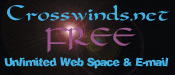 |