 |
 |
|
Welcome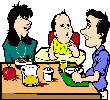
The web•Directory is here to help you get to the web sites that will satisfy your interests and give you the information you want. If you'd like some help before starting, click here. Daily living• Around the Home• Books & References• Enjoyable Shopping• Farming• Health• Hobbies
• Humour• Information
• News Sources• Organisations & Groups• The Arts & Art Museums• The Sciences
Computers & Internet• General• History• Internet
• Free Stuff• Graphics• Build Your Own Site
• Office Suites• Programming• Searching the Web• Security• Windows
• Operating Systems
Circle of friends• Keeping in touch• Virtual Communities
Education, homework help & learning• General• Homework Help• Learning Sites• Teacher Resources• Schools List• Careers, Further Study & Training
Fun & games• Games• Games Developers• Puzzles & Riddles
Music - making your own, playing it• General• MP3s
• How To• Magazines Online• Making Music• Players• Radio• Video• Songwriters, Musicians
Sport & sports news• Homepages• News• Olympic SportsHelpful hintsSites are grouped under main headings, such as Daily Living or Homework Help. Then under each main heading are a number of sub-headings. Under Homework Help, for example, you'll find sub-headings such as Geography and Mathematics to guide you to sites dealing with these topics. Let your mouse hover over a site's web address for a few seconds to see a brief description of what a site has to offer (the majority of site addresses have this feature). When you click on an address, a new window opens for that site. Browse the site. If the site seems it will give you the information you need, enlarge the browser window to full size. If it's not what you want, close the window and choose another site from the web•Directory list. The main headings are also available by clicking on a topic in the box on the right of the screen. When you choose a topic such as Daily Living, its page will have a list of Daily Living sub-headings in a box on the right of the screen, as well as another box below with all the web•Directory headings. Recent additions - see the box on the right - is a list of new sites added to the web•Directory over the past few days. |
|
|||||||||||||||||||||||||||||||||||||