
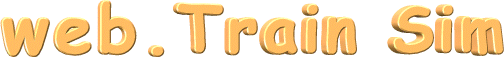
 |
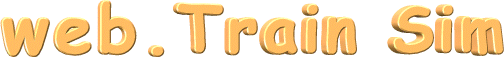 |
| Last Updated 22-Mar-2002 |
This page is a summary and description of various MSTS tools, apart from those supplied with MSTS itself. At this stage, because he's restricted by the screen resolution of his monitor, web•Wiz can't run various development tools, such as the Route and Activity Editors. Have no fear, they'll be discussed in the near future!
Carlos Gomes' free consist builder, consist tester and activity tester is described in more detail on its own page. As of 17-Mar-02, ConBuilder is now at version 1.4.9, having had some additional features added.
This free tool enables you to change the starting time and weather conditions of an activity. Changing from a clear summer day to winter snow can make quite a difference to driving a heavy freight across Marias Pass! There are a couple of new features in version 1.1. Firstly, you can view the player's timetable. You can change these times, but you have to do it manually - that may be a lot of work for some activities. You can also read through the activity's brief or working orders. The activity that's changed is backed up to a separate file so you can go back to the original at a later stage if you want. As of 17-Mar-02, Activity Changer is at version 1.1 and can be downloaded from Train-Sim.com. Activity Changer is a Java application so you need the Java Runtime installed. If you install Activity Changer and run it from Start/Programs but nothing happens, you'll have to download and install the JRE from http://java.sun.com/j2se/1.3/jre/download-windows.html.
RC-Lite, rc-lite.zip (23-Dec-01, 5.8Mb), is the freeware version of Route Control by http://www.howintheworld.com. Whereas the full version has a range of features, particular as the title suggests, the means to manage MSTS routes, the free version is only capable of doing a thorough check that you have all the necessary rolling stock for the consists on your system. RC-Lite is a worthwhile tool to supplement ConBuilder and may help solve any consist problems you have, especially after installing an activity since it removes an offending consist to a separate folder until you install any necessary locos and rolling stock.
To get as much realism (prototypical performance is the equivalent description you'll come across) as possible into MSTS, the various parameters (horsepower, friction, braking force, and so on) that describe a locomotive or item of rolling stock should be the values of the locomotive or rolling stock in real life. These values can be found from manuals or manufacturer's web sites. To make the changes in the locomotive ENGine files or rolling stock WAGon files is a touch more difficult, especially in WordPad where you'll have to scroll your way through the file to find the value to change. ENG Changer is a small program that locates the necessary ENG and/or WAG files for you and brings up a list of values that can be changed. Enter the new value, click the Change button and the file is updated. Before changing any values in an ENG or WAG file, you should do some backup reading to ensure you know the significance of any parameters you change, particularly those dealing with friction, brakes, air brake recharge time, tractive effort and coupling forces. As well, note that because MSTS was developed in the U.K. by Kuju, there is somewhat of a mixture of metric and non-metric units used for values. If you need to make conversions, download mstsconv.zip from Train-Sim.com. For more information about the parameters used in the ENG and WAG files, see:
Al Krug's free program (www.vcn.com/~alkrug/)calculates tractive forces, given various real-world parameters such as track grade, weight of loco, horsepower, and so on. You'll see references to this program in Scott Borchardt's work, particularly his Loco Power Table in locophy3.zip. |
|
||||||||||||||||||||||||||||||||||||||||||||||||||||
| web•Home | web•Column | web•Sites | web•Directory | web•MP3s | web•Archive | web•Specials | web•Mail | web•Contact |