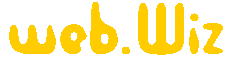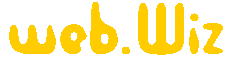|
 |
 |
 |
 |
 |
 |
|
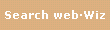 • Advanced Search
• Advanced Search
|
|
 |
 |
|
 |
|
web•Wiz Online is published fortnightly, usually a fortnight before publication in print in The Waranga News.
Best viewed at 800x600 screen resolution in 16-bit colour using Internet Explorer V5 or later.
© web•Wiz Online 2000-1 |
|
|

 ENIAC and SILLIAC
ENIAC and SILLIAC |
|
![]() |
|
What or who is ENIAC? And what about SILLIAC? Well, ENIAC was the shortened name for the Electronic Numerical Integrator and Computer, one of the world's first computers. Computers don't have names like that anymore, do they?
ENIAC weighed about 30 tonnes (yes, tonnes) and obviously took up lots of space, consisting of 18,000 vacuum tubes and 1,500 relays. The saying that, had the aircraft industry proceeded at the same pace as the computer industry, there would have been a 747 in 1917, is certainly shown in relation to the early computers. Once the transistor was invented in the late 1940's, computers as large as ENIAC never had to be built again. Each generation became smaller and more powerful.
SILLIAC was constructed in Sydney in the 1950's and was Australia's introduction to computers. While small in size compared to ENIAC, SILLIAC was still around until the late 60's at Sydney University. An awesome machine!
While the hardware used in ENIAC and SILLIAC, and others of the times, is no longer relevant, the method their designers used to get them to run programs is not much different than today.
It's interesting to note that some things don't change. Those who wanted to use ENIAC had five minutes in the morning to test their programs and another five minutes in the evening. Sound familiar when the children at home give you a couple of minutes to check your email?
|
 More Care for Windows
More Care for Windows |
|
![]() |
|
It may be somewhat of a nuisance to take time for this job, but running Scandisk on a daily basis can avoid some long-term problems. Scandisk's purpose is to check the file structure of your hard disk.
Computers being computers, things can go wrong with the files stored on your hard drive. web•Wiz runs Scandisk whenever he closes down and restarts his machine so any problems are fixed early.
When you've found that great, free program or game, check that the program has the proper Windows install and uninstall feature. web•Wiz has a separate folder for downloads and uses Start/Run.. to get the installation going from that folder, making sure that he's first closed down any running programs.
Another caring job that web•Wiz has for Frieda (his computer) is to right click on the Internet Explorer desktop icon, choose properties and delete files from the temporary internet files folder. While there, also clean out the history folder. These little jobs, done once a week, keep Windows purring along.
|
 Setting the Table
Setting the Table |
|
![]() |
|
Whether you're setting out a word processing document or a web page, tables are a clever and simple way to arrange text and/or images at various positions. In your word processor, leave the borders displayed until you're happy with the layout and then remove them. In both your word processor tables and your web page tables, use different colours in cells to more easily keep track of your design.
Tables in a web page are most commonly used to layout a page, apart from the banner at the top, with a menu on the left side, a centre section containing the main content and a right-hand column containing any special brief features you may want to highlight. To begin, get out paper and pen to layout what you want, setting the width of each section, especially that for your menu (its width will depend on any graphics you're going to use).
Let's assume you've worked through a HTML tutorial on tables and know about table attributes such as cellpadding, cellspacing, border and width. Also, you understand that the table row (TR) element sets out rows and the table data (TD) element lays out cells in each row.
The big problem with the steps below is that our favourite editor can only display so many lines of HTML at once on our screen. Another problem is that we're typing HTML commands down the screen but our browser will display it across the screen. So use your pen-and-paper design to keep your layout in your mind's eye.
Set the main table to have a width of 100%, with no cellpadding, cellspacing or border. Now we'll have one row made up of three columns (one for the menu, a centre one for the main content and a right-hand one). So the first cell's width is set to say 150, the right side to 150 and the centre is then 500 (assuming we're designing for a 800-pixel wide screen). If you want to design for a 640-pixel width screen, make the appropriate changes. Near each TD element and its closing element, place a comment such as "Begin menu" and "End menu".
Now to layout your menu, centre content section and right-hand column highlights, use a separate table in each "cell", as denoted by each TD. Set each of these tables to 100% width and if you want, assign a background colour. Remember to place a comment at the beginning and ending tags to help you know where you are when you come to put in the content later on.
The last point to mention is that you'll probably want to make a break between the menu, centre content and the right-hand highlights. To achieve this, put an extra TD of width 1 (or more) after the menu closing TD and another TD of width 1 after the centre section closing TD. Lessen the width of the centre section to keep the total width to 800 or 640.
The end result of using tables for layout is a satisfying experience - it's just a matter of keeping your design in your mind's eye, using plenty of comments to mark the beginning and ending of various sections and continually testing your code by viewing it in your browser. When your browser doesn't show your layout as you expect, check you've closed all your table (TABLE), table row (TR) and table data (TD) elements.
|
 Notes with Spark
Notes with Spark |
|
![]() |
|
After choosing the area you want to study, follow the directions to use the navigation drop down list on the left side of the page. In the Literature section for each book, for example, this list takes to you areas such as notes on an introduction, the characters, plot, themes and character analysis.
web•Wiz suggests science students visit Molecular Universe to view various molecular structures. Although the accompanying explanations are aimed at tertiary level, the images are instructive.
Two other sites for science students are Organic Chemistry Resource Centre and the Biology Project, the latter also covering areas such as biochemistry and immunology.
|
 Updating
Updating |
|
![]() |
|
Recently there have been updates to several useful applications that web•Wiz frequently mentions. Firstly, the ever-popular WinAmp music player has been upgraded to version 2.76. A new feature is drag and drop between WinAmp and Internet Explorer.
Adaware, the free spyware removal tool, has been upgraded to version 5.5. If you haven't used Adaware, its purpose is to find various program elements, now commonly refered to as "spyware", that over-zealous marketeers use to track our movements on the Internet without our knowledge.
Finally, Dialup networking version 1.4 is available for both Windows 95 and 98. This upgrade is particularly applicable to Windows 95 users who feel left out with upgrades for Windows 98 and Me users. After installing this update, Windows will have improved Internet performance due to better management of the data packets that pass through our modems.
|
 web•Snippets
web•Snippets |
|
![]() |
|
Microsoft's Developer Network site has been redesigned to bring all the documentation on various topics into one place. The Web Workshop site is no more and its content has been incorporated into the MSDN Library which now contains about 400,000 unique pages of reference material. For example, if you're looking for documentation on web development, visit the MSDN Library and use the table of contents in the left pane to find "Web Development" and expand out that topic for more detail.
It's Visual Basic's tenth birthday and there may be readers who tried version 1 of this programming language. Visual Basic's introduction enabled both professional and hobbyist programmers to build applications for Windows and introduced a new method of programming with its event-driven procedures.
|
|
|
|
|