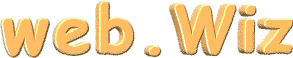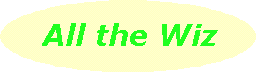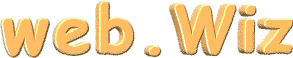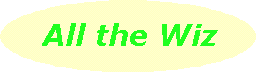|
 |
 |
 |
 |
 |
 |
 |
 |
|
 |
|
web•Wiz Online is published fortnightly, usually a fortnight before publication in print in The Waranga News.
Best viewed at 800x600 screen resolution in 16-bit colour using Internet Explorer V5 or later.
© web•Wiz Online 2000-1 |
|
|
 Modems & Phone Lines Part 2
Modems & Phone Lines Part 2 |
|
![]() |
|
Some readers may have visited the Internet Assistance Program self-help website mentioned in the last column. Your eyes probably glazed over when you read about checking your modem's initialisation strings! Fortunately the site has been updated in the last week or so and technical details like that don't feature so prominently.
However, the thrust of the site seems to be to get us to fiddle with our computers and modems until we mess up everything, things won't work and we give up. Then the $50 million won't have to be spent on providing more and better phone lines. Oh dear, web•Wiz is sounding cynical!
The advice at the IAP site also seems to assume everybody uses internal modems which means users can only find out their connection speed. However, users of external modems know that a quick glance at the lights on the front tell them the current line speed. For example, web•Wiz has been able to connect at 24000, a few minutes later the speed had dropped to 21600, about forty minutes later the speed was 19200, and later the line dropped out. On another occasion, the connect speed was 21600, which dropped to 19200, then to 16800, then finally, to 14400.
On a practical note, use the speed test at BandwidthPlace.com at different intervals when you're online to get an idea of your line speed. Jot down the figures for later reference. Also, use the Effective Data Speed test at the IAP self-help site (remember to enter your phone number). With this test, you won't be told your actual speed, only if your speed is better than the "effective data speed of 19200".
While web•Wiz anxiously awaits the day he can again connect at 26400, or even 28800 with his 33600 modem, you, dear reader, can look forward to the next column when we'll discuss that mysterious 115200 figure.
|
 Shopping for a Computer
Shopping for a Computer |
|
![]() |
|
A new computer may be on your shopping list and it's best if you can give yourself plenty of time so you get the most value out of what you pay.
Decide on a budget figure (say $1,000 or $1,500, or higher) and then compare retailers for what they offer at that particular price. A handy reference is the Green Guide because so many advertise in it each week.
Some components you should consider as standard include re-writable CD-ROM and modem, the latter preferably being external so you can keep an eye on line speed. Watch out for models that have what's called a WinModem instead of a dedicated modem card, or integrated graphics rather than a separate graphics card - you don't get the best performance.
Computer memory is so cheap that there's no reason why you don't get 512Mb if you're buying a Windows Me machine, and certainly more if the new computer is installed with Windows XP. Windows XP thrives on lots of memory whereas Windows 9x and Me, because of their DOS roots, don't improve with more than 512Mb.
Make sure you'll be receiving the original and certified CD-ROMs of any software installed on the machine. Some retailers may offer a printer and software packages as part of your computer purchase. Microsoft Works Suite, for example, is a good software package for both family and small business to get started. When considering your budget, it's these extras that may help you decide. In the next column, we'll look at special needs for gamers and digital video.
|
 Buying Online
Buying Online |
|
![]() |
|
Since September 11, online purchasing has increased markedly in the U.S. Their online stores are very diversified, and more practically, they seem to have an extensive delivery system in place.
Now is probably the time to start window-shopping on the Web for what our retailers have available. For any online retailers you may purchase from, pay particular attention to delivery times, their refund and returns policies and procedures, privacy policy, and terms and conditions.
While at the site, test the page where the retailer will be accepting your credit card details. This page should be secured - look in the address bar of your browser for the page's address to start with "https://" (note the "s") rather than the usual "http://". For more peace of mind, see if the retailer gives information on the security used between the card provider and your bank.
|
 Christmas Cards
Christmas Cards |
|
![]() |
|
For the past couple of years, web•Wiz has suddenly realised he should send some Christmas cards. Sites such as Egreetings.com are useful but Christmas eve is not the time for entering lots of people's email addresses and browsing through all the possible choices of available cards.
This year he's going to be better prepared and will check that all email addresses are in his list and he's chosen his cards appropriately. That's a New Year's Resolution!
|
 File Transfers
File Transfers |
|
![]() |
|
An aspect of the Web most don't use is File Transfer Protocol (FTP) because our browser takes care of file downloads for us. However, if you have your own site, an FTP utility enables you to upload new and updated files to your site more easily than a file manager from within your browser.
web•Wiz has used WS-FTP LE for a number of years - it's simple and free! Make a new entry for your site (you'll find this information at the site of the provider who hosts your site), select the files you want to upload (from the left pane) and press the arrow to move them to the folder at your online site (shown in the right-hand pane).
|
 web•Snippets
web•Snippets |
|
![]() |
|
For readers, there's plenty of material this week. World News Network provides links to all the top sites for world-wide news across all categories including daily events, sport and entertainment.
The Avalon Project at Yale University has put together a huge collection of documents released by the U.S. Government, its deparments and other organisations since September 11. These documents range from official statements by the President to commentaries by independent observers.
Keen gamers, you will want to review the new Xbox and GameCube consoles, just in case a friend is wondering what Christmas present to give you.
|
|
|
|
|