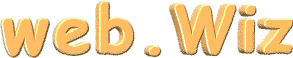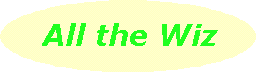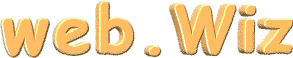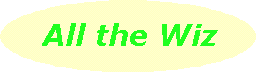|
My Pictures |
|
![]() |
All new computers now have Windows XP as their operating system and if you've bought one but your previous experience is with an earlier version of Windows, you need to make a change in your way of thinking. Windows XP is all about carrying out some task or other and not about asking "What program do I run so I can do such-and-such a job?".
Scanning on Win XP is a good example. Assuming you've got a scanner, make sure it's turned on. Place a photo on the plate. On XP's Start menu, choose "My Pictures". On the left side of the window that opens, choose "Scan a photo". A wizard comes up and all you need do is press "Ok" for each step.
This process is quite different from earlier version of Windows, where the first question would be "Which program do I start so I can scan a photo?".
Before you continue scanning all your photos, pause for a moment and think about how you'd like to store them so they're categorised according to some criteria, such as family, relatives, friends, places or trips.
In Win XP, another task available from the left pane is to "Create a new folder" and that's what you should do so certain photos are scanned into their own folder according to some categories that enable you to easily find a photo later on.
As a further exercise, use XP's help to guide you through the steps to turn one or more of your photo folders into a photo album with slideshow.
This idea of using sub-folders under "My Pictures" is the same idea we talked about last issue in regard to the "My Documents" folder. The goal is to organise files as we go so they're conveniently accessible later on. The danger is to put off this organisation until some time in the future. Don't be fooled - it's amazing how files accumulate, especially when it's so easy to scan photos.
|
Stop the modem dialling |
|
![]() |
Internet Explorer is often set up in such a way that it's assumed we're all users of broadband. In this case, it's just a matter of logging on to the Internet when necessary. On the other hand, for a dialup connection, a phone call is made and that costs.
webDotWiz advises you to check that on the Dial-up Connection box you don't have the "Connect automatically" box ticked. Secondly, right-click on the Internet Explorer icon on the desktop and click on "Properties". For "Home page", click on "Use Blank".
With these settings, you won't inadvertently dial your ISP and make an unnecessary phone call. When you want to go online, you'll need to consciously choose to do so by entering a web address or clicking on one of IE's in-built links, such as "Free Hotmail".
|
Irfanview graphics program |
|
![]() |
There's nothing like a free computer program, particularly when it accomplishes most of the tasks as expertly as a $1,000 program does.
Irfanview should be on your computer if you're doing any work with graphics such as scanning or setting up to use on a web site.
Resize, brighten, organise, change from one format to another, rotate, or apply all sorts of different effects (for example, blur, emboss, convert to the look of an oil painting, change to a 3D button) - these are just some of the tasks available in Irfanview. As well as these in-built features, the Irfanview web site directs you to a whole set of free plug-ins for more fun or specialist applications.
|
Seven weeks without... soccer |
|
![]() |
Soccer fans, the long, dark wait is over. Visit SBS' The World Game site to get yourself back into what's happening in the game all around the world.
To give some balance, this week's sites include some of the more well-known ones for netball. Remember, too, that's it not long until the World Masters Games in Melbourne in October.
|
Hotmail's junk folder |
|
![]() |
To effectively use Hotmail's junk folder, you need to enter as many email addresses into your contacts list as you know. Then use the "Options" menu to go into the junk filtering section to set it as "Exclusive". This should cut back on spam landing in your inbox but you'll need to periodically check your junk mail folder in case a friend's email turns up there because you haven't made an entry in your contacts.
|
web•Snippets |
|
![]() |
One of the interesting sites this week discusses the change in U.S. government policy on funding local communities and groups whose aim is to enable fairer Internet access to all peoples.
Australia is not the only country with drought problems; it's similar in the U.S., so sites talking about water are prominent. The Water Research Network site is a good starting point.
Other sites this week include a search site specifically aimed at science topics, some advice for those working long hours each day at their computer, and some sites to help students with their revision.