
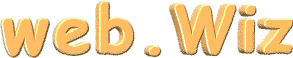
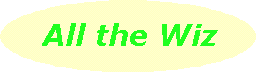
 |
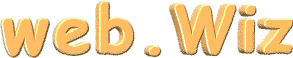 |
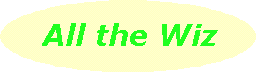 |
| Published 25-Apr-2002 |
This scene is a fairly common one these days. Using your newly purchased scanner or digital camera, you've loaded some family snaps onto your computer. There are relatives and friends who might like to have them, so after a lengthy time online writing emails and adding attachments, you send various photos to different friends. Then come the emails or phone calls from those who missed receiving any of the snaps or others who have had problems with their email. This is a solid reason for setting up a web site where you can upload any photos. Then your job is far simpler: a simple email to friends and relatives that, when they next visit your web site, they can view a new batch of photos online. Another scenario is when people are asking for information, particularly when there are several steps involved in answering the question. For example, let's say you want to know how to organise your free downloads for MS Train Simulator. web•Wiz can easily answer: go to the webDotTrainSim site where you'll find a page that takes you through some steps to set up some folders on your hard drive. One simple way to get your own site, with different areas such as photo storage already set up for you, is to signup for a Hotmail email account. This then gives you access to the MSN Communities area where, after going through some registration steps, you'll have your own site - and it costs nothing! You'll be able to upload photos and documents, thus enabling others to access them in their own time. As well, you can invite others to join your community site and join in discussions via a message board.
A number of readers may have recently purchased new computers that have Windows XP Home edition installed. Remember that Windows XP is derived from Windows NT which Microsoft produced according to business and industry standards that have existed for more than thirty years. One aspect of those standards is user privileges. That is, different users are confined by the operating system's inbuilt security system to be able to only access certain programs and hardware. Windows XP implements its security at two levels: administrator privileges and user privileges. In the home situation, one person should be assigned as administrator. He or she should also have another administrator account set up with a password that never expires. This password should be securely locked away in the event that the other password is forgotten, thus locking everybody out of the computer. As well, the administrator should have a normal user account which he or she uses for day-to-day jobs. The children should each have their own user account, with restrictions placed on accessing certain programs and folders. For example, the children could be prevented from ever seeing folders containing financial and work documents. Younger children might have their account privileges limited by not being able to access the Internet, thus saving you from inadvertent dialup connections. The security features of Windows XP may at first seem restrictive. However, they are included as part of the operating system, firstly to protect ourselves from ourselves and to guard us from accidently making any system changes that could lead to the computer becoming inoperable.
The web•Wizards are back to the Community House on Wednesday evenings between 7.30pm and 9.30pm after a break over Easter. Remember that you're welcome to drop at any time during the two hours to have any questions answered. To access the Internet at the Community House, purchase a $5 download block - it should last two or three months if used for email and to browse general Internet web sites. In June, four weekly 2-hour classes on Thursday afternoons will again be held to get you started with email and Internet browsing. These classes give you the opportunity to see how it all works through you hands-on experience. As in first term, we'll aim to have each person set up their own community web site.
web•Wiz's train simming pages now have their own site at http;//webDotTrainSim.tripod.com. Here you'll find suggested downloads, either steam, diesel-electric or electric locomotives, passenger cars, freight cars, activities and extra routes. Over the past few days, Steam4Me, a site offering free downloads of Australian rolling stock, has added a NSW Government Railways loco in the "125 Years of NSWGR" livery, some RoadRailers for your NR class locomotives, and the possibility of an Australian route. Building the latter involves gaining access to survey data and that's been a difficult task. The file library at Train-Sim.com has probably the largest range of free downloads, ranging from locos to route scenery. Although the majority of downloads are models of U.S. railways, there is European, U.K. and Canadian rolling stock. You'll notice from web•Wiz's writing above that he's now using terms such as "passenger cars", "freight cars" and "locomotives". Here in Australia we're more familiar with the English names of rolling stock: carriages, wagons and engines. It's certainly better to change your language from "engines" to "locomotives" to avoid confusion because MS Train Simulator allows users to change various parameters of a locomotive's engine so it behaves more realistically. Putting in real-world values for the rate at which air brakes recharge can be an exciting experience for the first time when your 12,000 tonne coal train is picking up speed down a steep grade.
Chelsea is in another FA Cup Final and the World Cup is not that far away. So it's probably time to catch up on the latest soccer news at The World Game site run by SBS. Note that SBS will be televising all the World Cup matches, as well as the FA Cup Final of course. Listeners of the ABC's Country Hour might know that a transcript of the hour's news and discussion is available online at ABC Rural Victoria later that afternoon. Audio is posted a little later on the same day. There is a variety of other sites in this week's snippets, ranging across school work, puzzles, dictionaries and writing. Remember that new sites are frequently added to the web•Directory - lately it seems that Geography has received emphasis but web•Wiz attempts to be fair to all subjects that are included in the HomeWork Help section. |
|
||||||||||||||||||||||||||