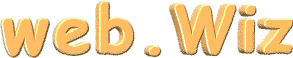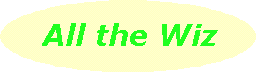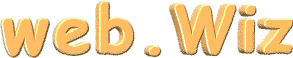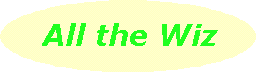|
Get Started |
|
![]() |
This year Rushworth Community House will have more computers with Internet access. To help you start using the 'Net, introductory tutorials will be held over 4 weeks in 2-hour sessions.
We'll start with the basics and work towards finding how to best browse the Web, use email, receive newsletters, join mailing lists, and build a simple web site.
Those of you who want to learn more about using computers will also find these tutorials useful. In the past, learning how to use a computer has involved doing a fair amount of typing. But getting started with using the 'Net involves the minimum of typing (only your name at the begining of a session) yet at the same time you'll get the skills to better find your way around your computer.
|
web•Wizards |
|
![]() |
Those of you just beginning to use the 'Net or wanting to make better use of it are invited to join the web•Wizard group for a two-hour session, one night a week at the Rushworth Community House. You'll have your own account and password, email and web space. The $5 account fee will cover the cost of the data you download and could possibly last up to three months.
Yours truly will be available to share various tips and tricks, listen to your ideas, answer questions, take you through the steps to build a web page, work on a project or help you find web sites, information and resources.
|
Good Habits |
|
![]() |
Begin your computing year with a firm resolution to form some good habits to care for Windows. There are some tasks for each day, others you should do every week.
There's no excuse for not having anti-virus protection for your computer - if you don't want to pay, there are several free, sturdy programs available. web•Wiz is a devotee of Anti-Vir which is free for personal use. Advantages include it not slowing down your computer, even under Windows 95 on older machines; updates are posted as soon as new viruses appear; and, the program is not a huge download from the Web.
On a daily basis, either when your computer has started or before you shut down at the end of the day, run Scandisk to ensure you catch any errant disk errors. Windows 9x keeps happily going along even after it's made a bit of a mess of saving a file. Catching this sort of trouble as early as possible avoids heartache.
Each week delete all the files in the Temporary Internet Files folder. Right click on the IE icon on your desktop, choose Properties, and select Delete Files under Temporary Internet Files on the General tab. Don't use Explorer for this task because the Temporary Internet Files folder is a special type of folder built into Windows itself.
|
Driving Your Own Trains |
|
![]() |
The roar of the big motors of ANR NR53/NR57 die to a quiet thumping as you bring the throttle from notch 8 back to idle. After the long climb up the ranges, it's a chance to look over the rolling hills to your left and right - the spring countryside is fresh and green.
Bringing your attention back to the track ahead, you see it curve down the grade. A check of the speedo shows it slowly increasing. The relative silence in the cab is broken by the shrill scream of the dynamic brakes as you engage the first notch, then the second. A touch on the LAP brakes is accompanied by a whoosh of escaping air, the pressure gauge needles drop and the compressor adds to the cacaphony of sound.
Traffic on the line hasn't been too heavy today and you should have your 30-freight wagon consist in the depot on time.
|
CD Writers |
|
![]() |
Over the past couple of years, CD writers have become the most economical form of data storage. The cost of a drive is about $200, blank CDs are cheap (50c or less), 650Mb of storage is available, and every computer sold since 1995 has a CD-ROM installed as part of the normal setup so you can share large documents and projects.
A CD writer gives you a backup device for important data on your hard drive, enables you to share your music creations, or, make permanent copies of your vinyl albums from by-gone days. When planning to budget for some addition to make your computer more versatile, a CD writer should be close to the top of the list.
|
web•Snippets |
|
![]() |
With an increase in the number of computers at the Rushworth Community House, Internet access will be available through your own account for a pre-purchased cost of $5 (measured by the amount of data you download; it might last up to 3 months). Just pre-purchase another $5 worth of data download to keep your account going when required.
Do computers have a mind of their own? web•Wiz is getting more convinced they do. After a few days' away, his machine refused to start - the problem appeared to be the floppy drive. After changing to another floppy drive, still the same problem. Off to a friend with more experience of hardware matters to try to boot from a CD then disable the floppy. That idea didn't give a result either. In the end, the motherboard had decided to give up the ghost and web•Wiz endured a couple of weeks without a computer. He survived, though!