
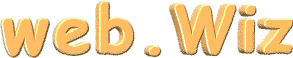
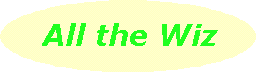
 |
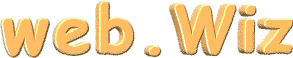 |
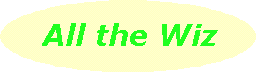 |
| Published 28-Mar-2002 |
We've all had the experience of going into a library to search out some specific information. After an hour or two of looking up and down shelves and thumbing through numerous books and magazines, we still haven't achieved our goal. The more resources available in the biggest of libraries only adds to the sense of frustration when we can't find what we want. Finding the information we want on the Internet is no different and it takes some time and effort to focus on the sites that suit our needs. To make a start to your searching, simply type in some keywords in the address bar in Internet Explorer. Since our computers are set up to use Windows in Australia, the first sites listed will be Australian. Then follow sites from around the world. However, when the keywords we enter to search on are fairly general, we'll get back a list that may contain any number of sites, possibly a million. None of us have time to look at each one! That means we'll have to use more specific keywords or choose another search engine, one that's focused on the type of information we're looking for. To help in your searches, pick up some hints from Search Engine Watch. On occasions it may be better to use a directory-type of sites list, such as Open Directory, where you can choose a general category and then sub-categories to narrow down your search.
Most sites follow a general layout: title across the top, a menu on the left to get to different parts of the site, and content on the remainder of the page (allowing for advertisments on commercial sites). When there's no need for commercial selling, many creative designers have been able to show us how it is possible to make the Internet a medium for communicating ideas. This week's sites include several such sites and from these there are links so you can visit others. There's a mixture of music, art and online games. They're all a breath of fresh air compared to the usual site layouts we see every day.
In the last column, web•Wiz gave a few hints on controlling your Hotmail account. The Web is becoming more interesting in how various services are being put together. For example, when you open a Hotmail account, you also automatically have access to MSN Communities where you can set up your own community with a web page for text and photos, message board where others can share ideas, and a file sharing facility. Using Internet Explorer can be somewhat combersome to do all these tasks in that you have to change from one site to another. MSN Explorer is designed as a Windows application that uses IE but has an interface with buttons and menus to enable you to move, say, from your Hotmail inbox to your community then to your favourites list, each with just a single click. As well, MSN Explorer enables different people to use it, each with their own username and password and way of setting up things. It may be the right application for your family to help organise everybody's Internet usage, especially considering it's free!
A word that web•Wiz soon came across when first dealing with computers was "default". Until that time, "defaulting" was something that a tennis player did when he or she was injured, for example, and couldn't contest the match, so losing automatically. In the context of computing, its meaning is completely different, except perhaps for the "automatic" part. Not only is there computer jargon to cope with but now there's a whole different language emerging in the wake of email abbreviations and message texting on mobile phones. Take some of the mystery out of this new world by visiting ATXTA and the IT Encylopedia.
Knowing which sites, or even just one site, to start at when you're first on the 'Net is a daunting experience. The main idea behind the web•Directory is to give you some sites to start with. After some use, you'll notice that the majority of sites in the web•Directory are what are called "gateway" or "portal" sites; they're large sites covering many different topics and areas of interest. For example, the Homework Help list of sites includes the Blue Web'n Learning Sites and Big Chalk. These sites cover all aspects of school, from resources for assignments to tutorials to study tips. The way to keep up to date with what's added to sites such as these is to subscribe to their free newsletter and you'll then find it more convenient to find any resources and information as the need arises.
The trains continue to simmer at web•Train Sim. After you've bought and installed MSTS, before you start downloading all the extras available on the Web, it's a good idea to read how you can make life easier with some preparation. Keep up to date with the latest locomotives released and step-by-step instructions on using some of the essential, but free, tools that make MSTS that much better. While some keen winter sports people played their favourite game during the summer that wasn't, real winter sports enthusiasts will be either preparing to take part or readying themselves to follow their favourite team. To receive all the best sports news, you can't better the ABC's Grandstand site or SBS's World Game site. Other sites this week include some for orchid lovers, information about El Nino, Sydney Harbour Bridge's 70th birthday, student worksheets on the planets and an extensive site for those beginning electronics as a hobby or study. |
|
||||||||||||||||||||||||||||||